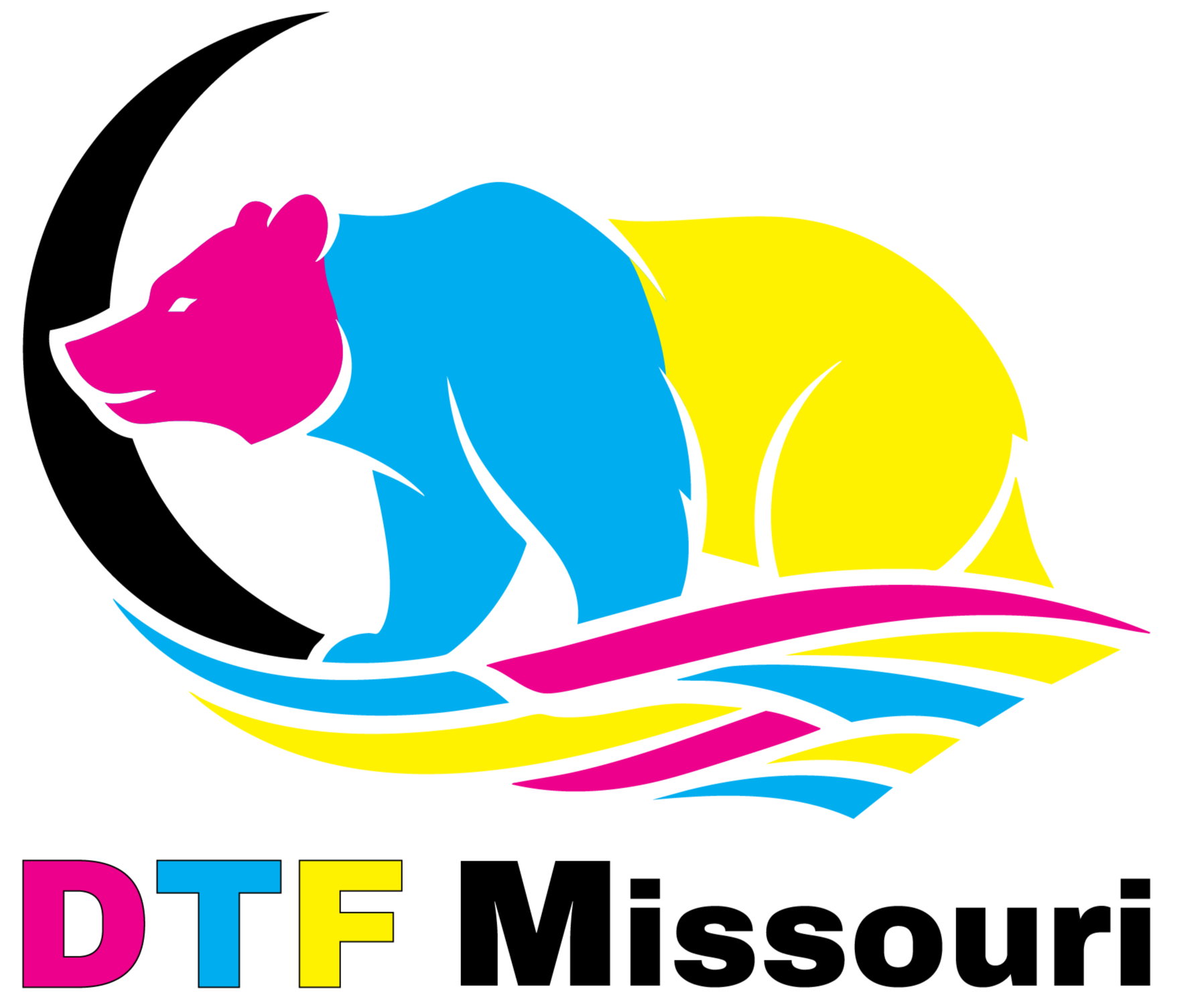DTF Missouri
HOT PEEL DTF
DTF Transfers By Size
File Requirements
Please upload your files in PNG format with a transparent background and a resolution of 300 DPI or higher.
If you need help removing the background, you can use our Gang Sheet Builder. Simply right-click on the images you upload, and you’ll be able to easily remove the background. This ensures your files are ready for printing or digital use.
Pressing Instructions
Heat Press Settings
No universal setting works for all heat presses—find the right balance for your machine.
- Start with 325–350°F for 8–10 seconds.
- Always apply the highest possible pressure.
- Test and adjust until you discover the ideal settings for consistent results.
Preparation & Printing
- Place the design on the garment in the desired position.
- Smooth out any wrinkles on the fabric.
- Set the correct heat and time based on garment type.
- Press the transfer accordingly.
Hot Peel Instructions
- Peel the film immediately while hot.
- Pull the film sideways, not upwards.
- Ensure the design fully adheres to the fabric.
- If needed, reapply heat and pressure for better adhesion.
Second Press
- Cover the design with parchment paper, kraft paper, or a Teflon sheet.
- Press again with heat for extra durability.
Final Washing Care
- Turn the garment inside out before washing.
- Wash in cold water.
- Air dry or tumble dry on low heat.
Polyester
- Temperature: 300–320°F (149–160°C)
- Time: 6–8 seconds
- Pressure: Medium-high (enough to adhere without crushing the fabric)
- Peel Type: Hot peel or warm peel (some polyesters may need a few seconds to cool before peeling)
- Note: Excessive heat can melt polyester or damage the transfer.
Cotton-Polyester Blends (50/50, 65/35, etc.)
- Temperature: 310–330°F (155–166°C)
- Time: 7–9 seconds
- Pressure: Medium-high
- Peel Type: Hot peel (if the film doesn’t fully adhere, wait a few seconds and press lightly again)
Shipping & Returns
Orders placed before 2:00 PM Central Time will be eligible for next-day pickup or will be shipped the same day.
Orders placed after 2:00 PM will be shipped the next business day or available for pickup on the following business day (two business days after the order is placed).
Shipping typically takes 1–7 business days, depending on your location and the shipping option selected.
For damaged or defective items, please contact DTF Missouri within 7 days of receiving your order for assistance.
Say hello to savings! Get 30% off during our grand opening.
Direct-to-Film Printing Made Easy with Accurate Sizing
Pre-Cut and Specified DTF Transfers for Any Type of Apparel
Say goodbye to DTF transfers being a matter of trial and error for your artworks and select DTF transfer size for shirts, pre-sized for your specific application. It is not only easier to save time and maintain a professional look throughout all the garments but also from tiny attachments for babies to large-size hoodies for adults.
These transfers can be used for any number of pieces, whether it is one or a whole lot, which means you can be quicker, have fewer mistakes, and still get a quality finish every time. DTF transfers by size are still the best bet if you get the whole range of prints, seasonal collections, or winter holidays and most importantly they will keep colors bright and designs clear on cotton, polyester, blends, or fleece.
With the help of the pre-aligned, DTF transfer sizes, you will be able to scale up your production confidently without having to compromise on quality. The DTF transfers cut by size are meant for small businesses, DIY makers, and print shops and they guarantee that every garment will look professional, consistent, and market-ready, thus saving time and materials and at the same time enhancing the quality of each product you make.

Why Size DTF Transfers?
- Perfect Fit Every Time: Transfers are cut to or sized to your garment type, placement, and design.
- Consistent Results: Keep a uniform placement and proportion across various items.
- Time-Saving: No tedious manual resizing or guesswork—simply order the exact size you need.
- Cost-Effective: Waste is cut down by only ordering the sizes you need.
- Versatile Application: Seamlessly works on cotton, polyester, blends, and fleece.
Whether you are printing for kids' tees, adult hoodies, jackets, or infant clothes, sizing will guarantee that every print has a professional and polished look. You can also choose size for DTF transfer sheet to ensure every garment is proportional.
Common DTF Transfer Sizes by Placement
Choose the right DTF transfer size for every garment placement to ensure a clean, professional, and perfectly proportioned print.
Left Chest / Pocket
2" × 2" · 3" × 3" · 4" × 2"
Ideal for small logos and pocket placements. These discreet sizes keep designs balanced and clean on the left chest without overpowering the garment.
Sleeve
4" × 4" · 5" × 3" · 6" × 4"
Perfect for logos, text, or decorative elements on sleeves. Adds a subtle yet eye-catching detail to t-shirts, hoodies, and long-sleeve apparel.
Youth / Kids
5" × 5" · 6" × 6" · 7" × 7"
Proportionally scaled for smaller garments so designs look balanced, never oversized or crowded on youth shirts and hoodies.
Infant / Toddler
2" × 2" · 3" × 3" · 4" × 2"
Mini transfer sizes that fit perfectly on onesies and toddler apparel while keeping designs crisp, visible, and age-appropriate.
Full Front (Adult)
8" × 8" up to 12" × 14"
Best for center-chest designs on adult shirts and hoodies. These sizes deliver bold, vibrant prints with a professional finish.
Full Back (Adult / Oversized)
9" × 11" · 12" × 17"
Designed for large back prints and oversized garments, offering full coverage while preserving sharp details and color clarity.
Ordering DTF Transfers by Size Has Key Benefits
Accuracy & Proportion
Perfectly fitting designs on the intended garment every time, eliminating resizing issues and placement mistakes.
Consistency
Maintain identical positioning throughout your entire production run for professional, market-ready apparel.
Cost-Effectiveness
Order only the sizes you need to reduce wasted transfers, materials, and unnecessary expenses.
Ease of Use
Simplifies the workflow for small businesses, print shops, and DIY apparel creators.
Select DTF transfer sizes for shirts and order exactly what you need to achieve consistent, high-quality results every time.
How to Use DTF Transfers by Size
Select Your Size
Choose the exact transfer dimensions based on garment type and placement such as chest, sleeve, or back.
Order Your Transfers
Purchase pre-cut or custom DTF transfers by size that arrive press-ready with no extra preparation required.
Press and Produce
Apply transfers directly to cotton, polyester, blends, or fleece for vibrant, professional results.
Why Choose DTF Missouri for Transfers by Size
Ready-to-Press Precision
Every transfer is produced to fit your chosen garment placement accurately, saving time and effort.
Maximize Your Efficiency
Speed up production and press multiple garments without resizing designs manually.
Durable Prints
Soft, long-lasting transfers that keep their vibrant colors and sharp details wash after wash.
Versatile Application
Perfect for t-shirts, hoodies, sweatshirts, jackets, tote bags, and more.
Frequently Asked Questions About Product
Please read our frequently asked questions to find out more.
What are Missouri DTF Transfers by Size?
DTF transfers by size are Direct-to-Film prints that are pre-cut or designed to exact dimensions for consistent and uniform results. From infant onesies to adult hoodies, sleeves to full-back prints, each garment receives perfectly scaled designs that deliver sharp, vibrant, and professionally aligned results every time.
Who Should Use Size-Specific Transfers?
Size-specific DTF transfers are ideal for small clothing brands, Etsy or Shopify sellers, print shops, and DIY creators. They save time, reduce resizing errors, and ensure every design looks professional, uniform, and properly placed across all garments.
Can I Use Missouri DTF Transfers on All Fabrics?
Yes! Missouri DTF transfers work exceptionally well on cotton, polyester, cotton-poly blends, and fleece fabrics. The prints remain vivid, sharp, and soft to the touch even after multiple washes, making them suitable for professional apparel production and high-quality DIY projects.
Do Transfers Come Ready to Press?
Yes. Missouri DTF transfers come pre-cut and pre-sized according to your requirements and are ready to apply immediately with a heat press. No trimming, resizing, or guesswork is needed, ensuring fast application and professional-quality results.
Can I Order Multiple Sizes in One Order?
Absolutely. You can mix multiple DTF transfer sizes within a single order, making it easy to create designs for different garments or placements such as baby onesies, adult hoodies, sleeves, or pockets while maintaining consistent sizing and alignment.
Are Missouri DTF Transfers Durable?
Yes. Missouri DTF transfers are highly durable and resistant to cracking, peeling, and fading. They retain their bright colors, fine details, and soft professional feel through repeated washing and everyday wear.
How Long Does It Take to Receive My Order?
Orders typically ship within 1–2 business days. Fast production ensures a smooth workflow whether you are pressing a single item or fulfilling large-scale orders.
Can DTF Transfers Be Used for Bulk Orders?
Yes. DTF transfers are ideal for both small and large production runs. Their consistent sizing, alignment, and color quality make them perfect for bulk orders, seasonal collections, and custom apparel projects.
What Fabrics Will DTF Transfers Be Best On?
DTF transfers perform best on cotton, polyester, cotton-blend fabrics, and fleece. Each fabric delivers bright colors, crisp details, and a soft finish that remains intact even after repeated washing.
Can I Sell Apparel Made With Missouri DTF Transfers Designs?
Yes. Apparel made with Missouri DTF transfers is fully commercial-ready. The durability, brightness, and softness ensure every garment looks professional, making them ideal for retail stores, online shops, events, and resale.
Get Started with DTF Transfers by Size
Select your clothing dimensions and position, get the standard or buy DTF transfers by size online, and create colorful, expert-level clothing without any difficulty. Ideal for small enterprises, hobbyists, and printing companies.
Our DTF prints give you the perfect way to take your designs from your screen into the real world.
Proudly Made in the USA
High-quality DTF prints crafted with American precision. Fast. Reliable. Built to last.

Long-Lasting DTF Prints That Impress
Experience durable, vibrant DTF transfers that stand the test of time. With our high-quality printing technology, your designs stay bright and flawless wash after wash, ready to peel and apply instantly.
Flawless Results in Every Detail
Capture every detail with stunning accuracy. Our cutting-edge DTF printing delivers vibrant, long-lasting transfers that keep your designs sharp and flawless, no matter the size.
Hot Peel DTF
With Hot Peel DTF, there’s no waiting. Peel your designs immediately and enjoy vibrant, long-lasting prints in seconds!
HOW TO ORDER
Easily upload your file in just seconds